Guestpost: Slim adjustments with the ADVTee
We have come to our third guest post. Heather from Boutique Birdie will show you a great way to adjust your pattern to fit your child perfectly! She actually uses our newest pattern for this: The ADVTee. In her post she shows you the simple V-neck option. The pattern will release coming Friday….. Just like the last two posts though we will host a giveaway. So check out the raffle copter below and try to win the ADVTee before it’s release (pattern will be send to you Friday). On to Heather….
Thank you Anne for allowing me to be a guest on your blog today! Today I will be explain how I make slim alterations to my Sofilantjes patterns. My oldest daughter has always been on the slim side. As you can guess, this can make things a bit tricky when buying and sewing clothes. We either end up with necklines too big and pants cinched up as much as possible or end up with sleeves and pants that are too short. I was very glad to see Sofilantjes include directions in the Brueram dress pattern to make slim or plus size adjustments. That was the first time I had used this method and it was a big success. Since then this method has been my favorite for adjusting patterns to fit my daughter.
The pattern I am working with is the new pattern called the ADVTee that will be releasing soon! Here are my before and after pictures. The rainbow striped shirt on the left is before the alterations. As you can see the pattern is very wide on my daughter but the length is perfect. The picture on the right of the shirt with the stars is with the slim alterations. The tee-shirt fits her so much better but kept the length she needs. Even though the neckline is a different style this is the same pattern.
Now let’s get started. The first thing you will need to do is measure your child. Once you have properly measured your child, take your measurements and compare them to the size chart. My daughter is currently 55” tall and has a 23 ½” chest. This puts her in a size 10 for height and a size 6 for her chest. You will now need to print two copies of the pattern, one for each size. I like to print off both sizes at once with the layers feature and then trace off the sizes I need. That way I have an original copy of the size I am altering to refer to as a reference if needed later.

Now before we begin altering the pattern I want to note one important thing….once you start adjusting one area, you will also need to adjust all areas that are sewn to that area! For example, if you adjust the front bodice of a dress, the skirt will have to be adjusted too. If you adjust the neckline area, the neckband will need adjustments.
I am going to start with altering the front shirt piece. This is the size 10 in my case. I want to slim down the tee in the neck and shoulder area. I do not want to alter the sleeve area. So, I draw two vertical lines straight down my pattern piece. One in the approximate center of the neckline area and one in the approximate center of the shoulder. (If you want to also slim the sleeves you will need to draw a third line through the armscye area of the pattern piece…just remember if you do this you will also need to adjust your sleeves too!) 
Next you will cut the pattern in three pieces along those lines. Once your pattern is cut you will arrange them on top of your smaller sized pattern piece, in my case the size 6. I used the bottom edge of the size 6 to make sure everything was squared off on the bottom. I kept the overlap the same between the pieces. As you can see my top edges don’t exactly match up. I use my unaltered size 10 pattern piece to even them up being careful not to make any changes to the armscye. Congratulations, you have successfully altered the front of the shirt!
Next grab the back shirt piece and essentially do the same thing you did for the front. One thing to double-check is that your shoulders are even when adjusting the back piece. Even out the top pieces of your pattern and set them aside.
As I mentioned before, if you adjust one part of a pattern you will also need to adjust all the other pieces that are sewn to that piece. This means we will also need to adjust our neckband. To do this I compared the measurement of the unaltered neckline to the neckline of my new neckline. Then I use a little math and decreased my neckband to stay in proportion to the orignal.
Now you have all your pattern pieces ready to go. Since I did not alter my armscye, I do not have to alter my sleeve. I will cut the original size 10 sleeve. Cut out all your pattern pieces and sew according to the patterns directions.
Here is a picture of my unaltered size 10 ADVTee (rainbow stripes) compared to my altered size 10 ADVTee (stars). As you can see the length of the pattern stayed exactly the same. As did the depth of the armholes and the depth of the v neck. The only thing that was altered was the width of the tee-shirt.
There are lots of methods out there to alter patterns, but for children I find this to be the easiest one for me. If you are needing a plus size adjustment you can still follow the same methods I have shown. Instead of overlapping your pieces you will simply spread them apart to fit a larger width. I hope you have enjoyed my tutorial and will find it useful. Happy sewing everyone!
Thank you Heather.
If you would like to see what else we will talk about here is our schedule:
October 7: Understitching – Adventures with Bubba and Bug
October 19: How to add pockets to a dress – Heartmade by Suzy
November 2: How to adjust to skinny or plus size – Boutique Birdie
November 16: Shirring – Shani Sews
December 7: How to mash up patterns – Tales of a Tester
December 21: Sewing with knits – Shani Sews
Januari 8: Sewing on the perfect binding – Droomstoffen
Januari 14: How to make your on bias tape – Boevenbende
Febuari 1: French seams – Winingwife
Feburari 14: Handstitching the right way – Sprouting Jube Jube
March 7: How to alter a pattern – Deka Wear
This site uses Akismet to reduce spam. Learn how your comment data is processed.
Buy more save more
(PDF patterns only)
- Spend €25* or more and save 10%.
Use code: SAVE10 - Spend €45* or more and save 20%.
Use code: SAVE20 - Spend €65* or more and save 30%.
Use code: SAVE30
(Sale items excluded)
* Excl. Taxes
Recent comments
- Anne on The Hibernis/Semper or Omni. what’s the difference?
- Anne on Tutorial: How to add a Tulle Skirt to the Regina
- Judy Blumert on Tutorial: How to add a Tulle Skirt to the Regina
- Heleen Dewitte on 25K Grand Giveaway!
- Nicole on 25K Grand Giveaway!
Archives
Thank you for visiting
Thank you for visiting our website. This website and all its content are copyright protected. Please ask permission before sharing any pictures or articles, especially when a child is shown in the image.

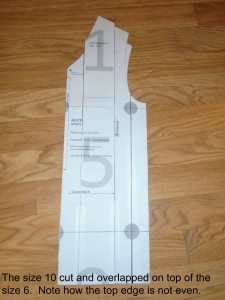
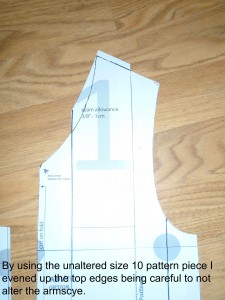
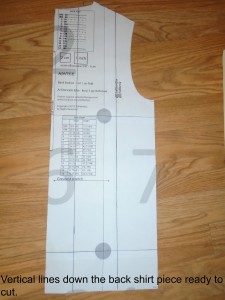
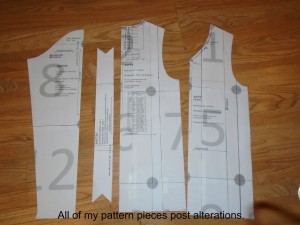
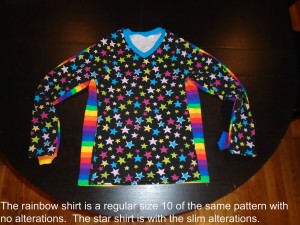
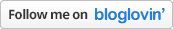
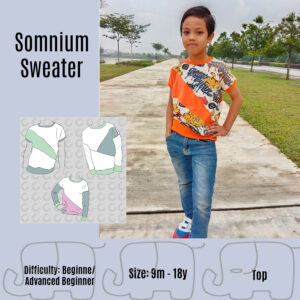



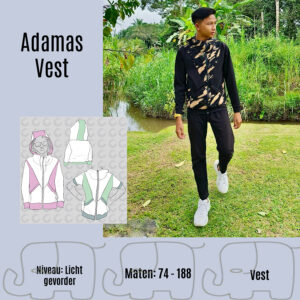





Leave a Reply